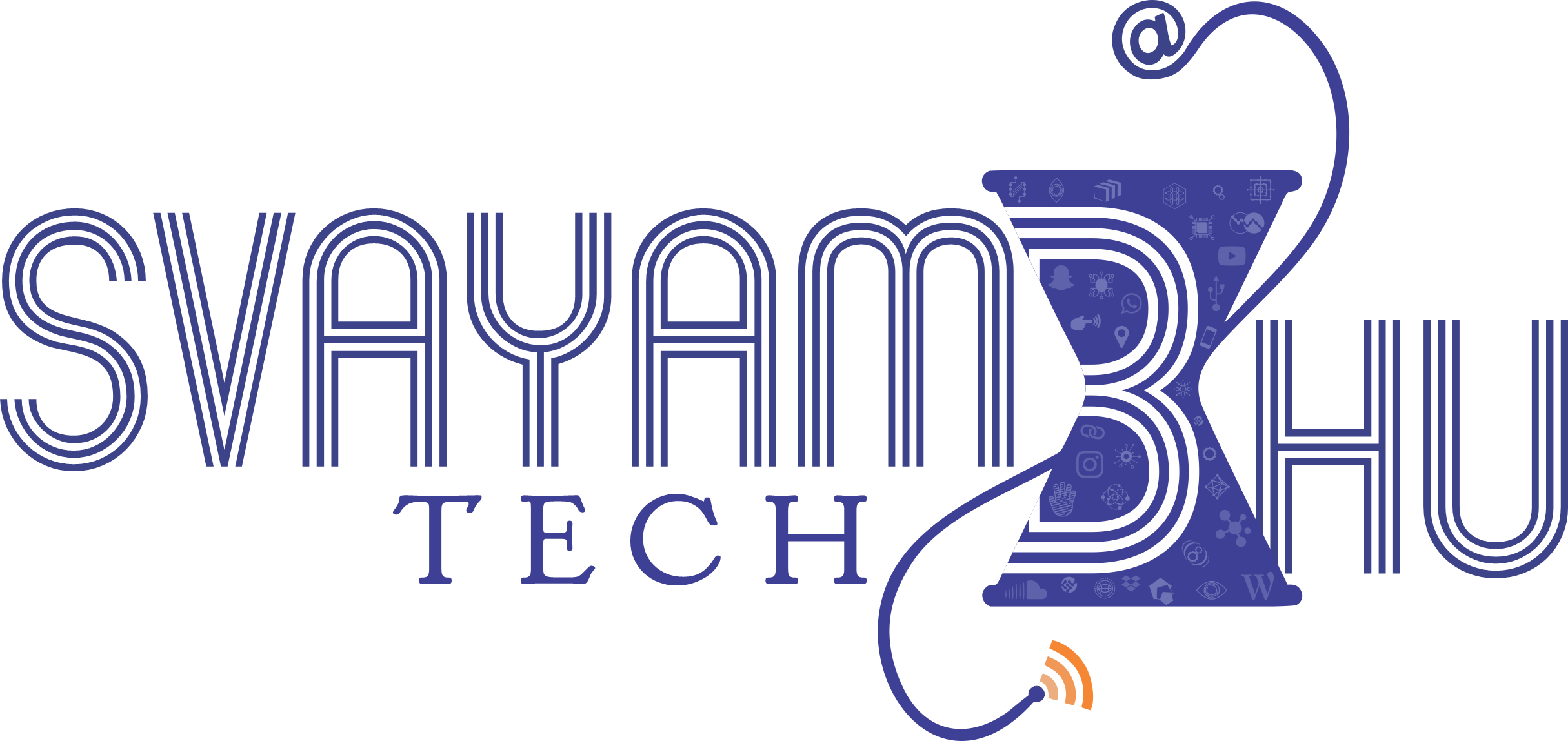In the world of website development, React has emerged as a powerful tool for building modern, dynamic user interfaces. At the core of React’s functionality lies the useState Hook, which allows developers to manage state in functional components. While this Hook provides an elegant solution for managing state, it comes with its quirks—such as state not updating immediately, leaving developers puzzled.
Today, we’ll dive deep into state management with useState, uncover why setState may not work as you expect, and explore how to handle this for seamless, efficient React development. Whether you’re a seasoned developer or new to web development, this guide will help you navigate this common React challenge with ease.
Table of Contents
- What is the useState Hook in React?
- The Mystery of Delayed State Updates
- Why Doesn’t setState Update Immediately?
- React’s Secret Sauce: State Batching
- The Solution: Immediate State Updates
- Practical Examples for Better State Management
- Conclusion: Mastering State Management in React
What is the useState Hook in React?
The useState Hook is a fundamental feature of React, allowing developers to add and manage state in functional components. Think of it as a handy assistant that keeps track of your component’s data between renders. With this Hook, you can create state variables, update them, and trigger re-renders whenever their values change.
Here’s a simple example:
import React, { useState } from 'react';
function Counter() {
const [count, setCount] = useState(0);
return (
<div>
<p>Current Count: {count}</p>
<button onClick={() => setCount(count + 1)}>Increment</button>
</div>
);
}
This example showcases how easy it is to create dynamic, state-driven UIs with React.
The Mystery of Delayed State Updates
Now, imagine you’re building an advanced feature for your website using React. You call setState to update a variable, but when you check its value immediately afterward, it hasn’t changed. Here’s an example:
console.log("Before update: ", movies); // [Avengers, Fast X, Batman]
setMovies(["Superman", "Wonder Woman", "Flash"]);
console.log("After update: ", movies); // Still [Avengers, Fast X, Batman]... Why?
This behavior often leaves developers scratching their heads, wondering why React isn’t behaving as expected. The answer lies in state batching.
Why Doesn’t setState Update Immediately?
React’s state updates are not asynchronous—they’re batched. This means React queues multiple state updates and processes them together to optimize performance. Instead of triggering a re-render for every setState call, React intelligently combines updates, minimizing unnecessary renders and improving efficiency.
While this batching mechanism boosts performance, it can lead to unexpected behavior when developers expect state updates to happen immediately.
React’s Secret Sauce: State Batching
React’s state batching is a behind-the-scenes optimization that ensures your applications run efficiently. By grouping multiple state updates, React reduces the number of DOM manipulations and re-renders, resulting in a smoother user experience.
However, this can create challenges when you need to access the updated state right after calling setState.
For example, in this code snippet:
setCount(count + 1);
console.log(count); // The updated value won't show here!
React hasn’t processed the update yet, so the logged value is the old state.
The Solution: Immediate State Updates
The secret to managing state effectively in React is using callbacks and effects. Here are two ways to handle state updates:
1. Use the Callback Form of setState
When updating state, pass a function to setState that takes the previous state as an argument. This ensures you’re working with the most recent state.
setCount((prevCount) => prevCount + 1);
This approach avoids relying on stale state values, especially when making multiple state updates.
2. Leverage useEffect for Side Effects
If you need to perform an action right after a state update, use the useEffect Hook:
useEffect(() => {
console.log("Updated movies: ", movies);
}, [movies]);
By specifying movies as a dependency, this effect runs whenever the movies state changes.
Practical Example: Incrementing a Counter
Let’s see these solutions in action with a simple example:
import React, { useState, useEffect } from "react";
function App() {
const [count, setCount] = useState(0);
const increment = () => {
setCount((prevCount) => prevCount + 1);
setCount((prevCount) => prevCount + 1);
};
useEffect(() => {
console.log("Count updated to:", count);
}, [count]);
return (
<div>
<p>Count: {count}</p>
<button onClick={increment}>Increment Twice</button>
</div>
);
}
This example demonstrates how to update the state correctly while avoiding React’s batching pitfalls.
Conclusion: Mastering State Management in React
State management is a critical aspect of website development, and understanding React’s quirks, such as state batching, can save you time and frustration. By using the callback form of setState and leveraging useEffect, you can manage state updates efficiently and build dynamic, responsive web applications.
Partner with Svayambhu Tech for Cutting-Edge Web Solutions
At Svayambhu Tech, we specialize in building high-performance websites and applications using React and other modern technologies. Whether you need a dynamic web app, a gaming platform, or an intuitive business tool, our team of expert developers is here to bring your vision to life.
Ready to elevate your digital presence? Contact Svayambhu Tech today for professional web development services tailored to your needs. Let’s build something extraordinary together! 🚀